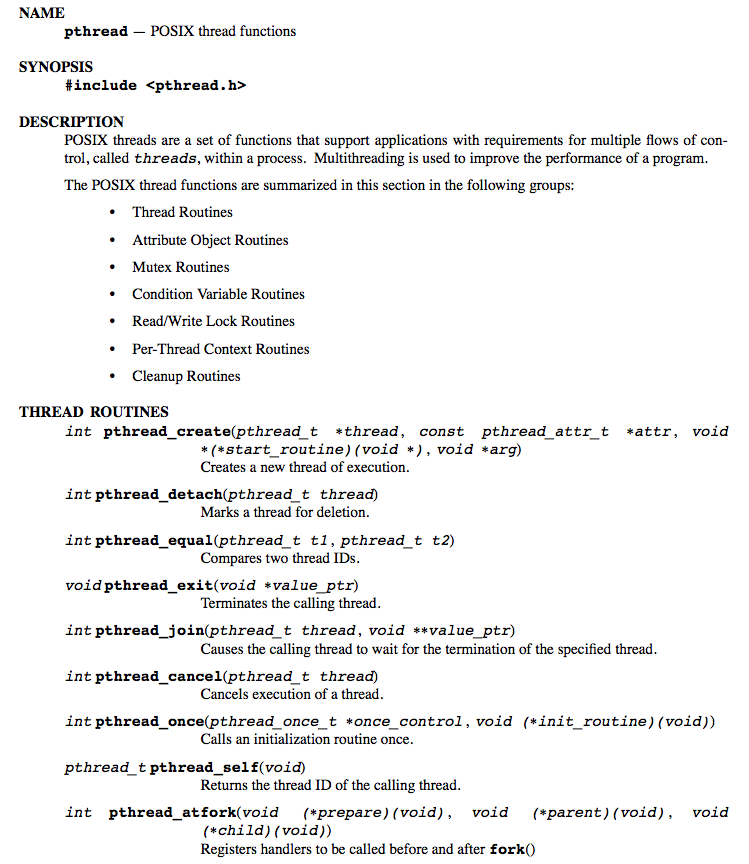Viewing man pages in Vim and Preview
I recently came upon a collection of neat things you can do in the terminal on stackoverflow.
One of the tricks mentioned better ways to view man pages. From that answer I added two functions to my bash setup:
# Open a man page in vim
vman () {
MANWIDTH=150 MANPAGER='col -bx' man $@ | vim -R -c "set ft=man" -
}
# Open a man page in Preview:
pman () {
man -t $@ | open -f -a /Applications/Preview.app
}While pman is almost (see comments) exactly as found in the answer, vman was adapted from tman to work with vim.
vman
The vman one liner basically just configures man to stay within a certain column range and pipes the result to vim
as a readonly file with filetype man.
The nice thing when opening the page in vim is that you can follow links and functions simply by placing your cursor
over the name and CTRL-]. You can backtrack via CTRL-O.
This even works in MacVim (I tried it), simply replace vim in the function with mvim.

pman
pman simply opens the man page in the Preview app and thus only works on Mac. The result is a man page that's much
more readable at least for my eyes, but judge for yourself.
Note that the first time you use it there is a slight delay before the page is rendered, but for all uses after that it comes up very quickly. I guess that some plugin is installed on first run to allow rendering postscript.